
Introduction
If you are reading this, you probably know how to write an engaging blog post. But that’s not the problem, right? You are looking for tools that help you write content. If so you are in the right place. Today we are going to learn about the best Content writing tools available on the internet.
What makes them best? They are absolutely free. Mind you these are not the best content-generation tools. Those are different. These tools will help you write your content swiftly and effectively. They do not write content for you. So let’s jump right into the topic.
Ahrefs keyword generator
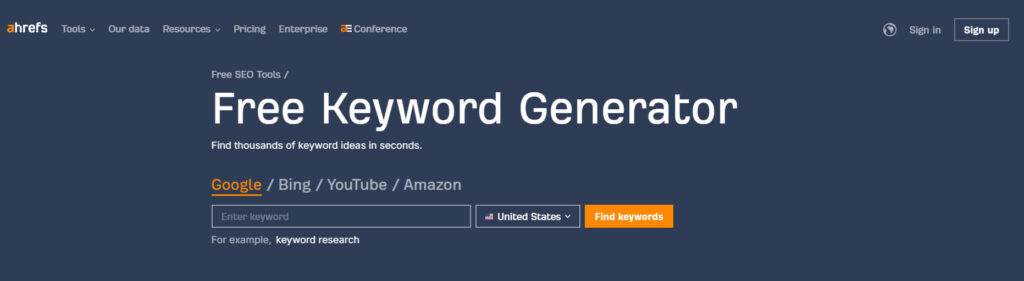
To write any blog post or article you need keywords. This is because keywords help your blog post to rank higher in search results. People waste a lot of time thinking about what keywords they should use. And this is the first obstacle that a content writer faces. Thankfully we have one of the best generators in Ahrefs keywords generator.
All you have to do is open the Ahrefs keyword generator and search for the topics you want to write about. That’s it it will show the best keywords for that topic. It also shows you if it is easy or hard to rank for that topic. Based on those suggestions you can select your keywords. Make sure you always select keywords with less difficulty.
Most importantly it allows search keywords for specific countries. Just select the country of your target audience before you click “find keywords”. Ahrefs keyword generator is definitely one of the best content-writing tools out there.
Google docs
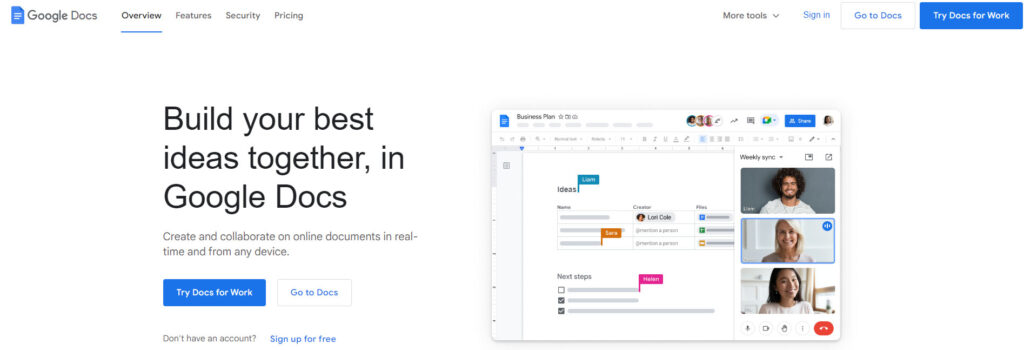
This is another tool that all content writers should use. Google Docs is a free online word-processing tool offered by Google. It can store all your text documents in a single place. All you have to do is have a Gmail account. That’s it. You can have all your blog posts at your fingertips. All you need to do is create a document, give it a title, and start writing.
You can choose fonts, create lists, and stylize their text in some ways. You can even insert images and videos into your text. The best thing about Google Docs is you can even use it on your mobile phone. Just download the application and link to the same Gmail account. You can write and edit your posts from anywhere at any time.
Grammarly
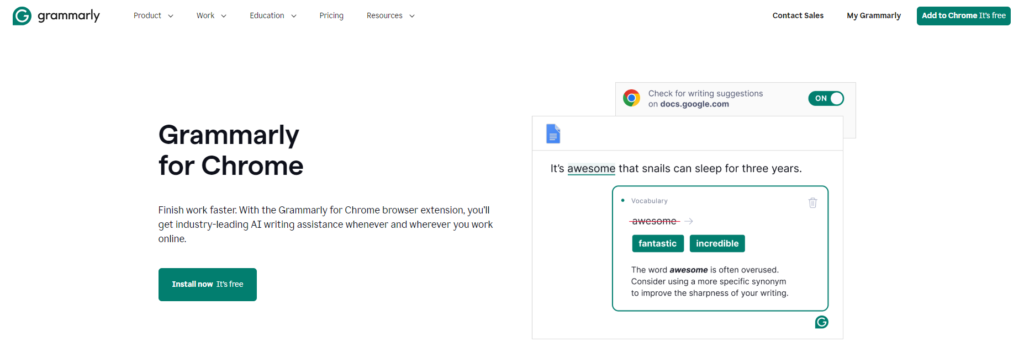
You must have heard about this tool if you are a content writer. If not, you have been missing out on one of the best content-writing tools. Grammarly, as the name suggests, helps you with grammar while writing. Everyone makes mistakes, it doesn’t matter how good they are. But Grammarly helps you catch your mistakes in real-time. Not only that, it suggests the appropriate spelling or grammar to be used at that specific place.
You can use the suggestions to correct your mistakes in an instant. It helps you in making sure there are zero grammatical errors in your blog posts. They even have a premium version. It helps you rephrase lines and replace words with more appropriate synonyms. But that won’t be necessary if you have decent writing skills. Just use the free version to correct your grammatical mistakes.
Power Thesaurus
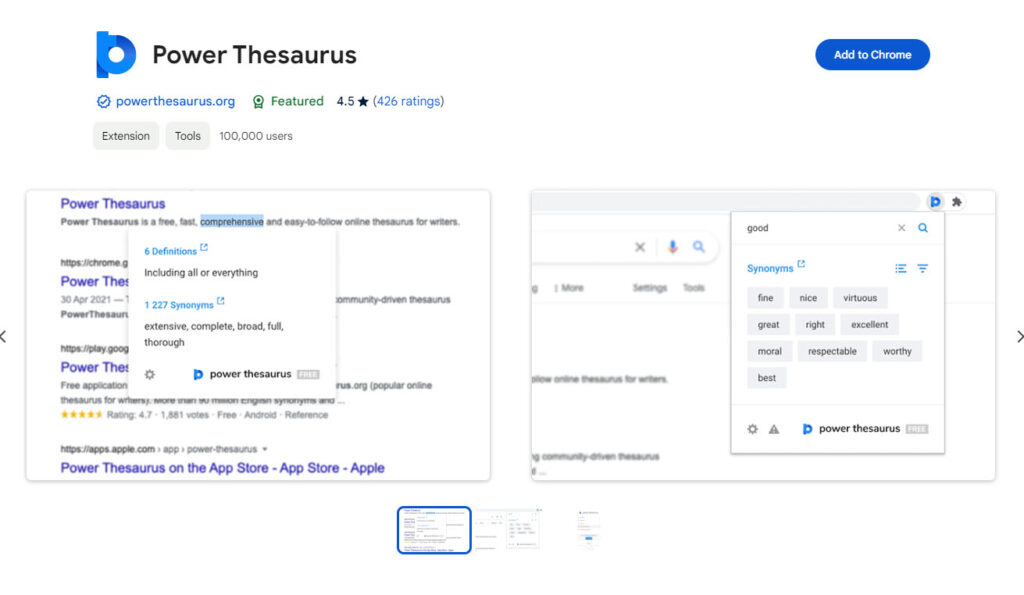
This is probably the only tool you might have not heard about. Power Thesaurus helps you find synonyms. Most of the time content writers are in a dilemma while choosing appropriate words to fit in their articles smoothly. They want to use words that people might know but don’t use often. However, they have a hard time remembering the appropriate alternative for a specific word. And most people don’t know the synonyms of most words they commonly use.
This is where the Power Thesaurus comes into play. It helps you find synonyms for any word while you are writing. Just install the plugin and pin it beside your search bar. So the next time you want to find a synonym you don’t have to Google it. Just click on the Power Thesaurus icon and paste the word to get the synonyms. Trust me it will save you a lot of time while writing.
Hemmingway editor
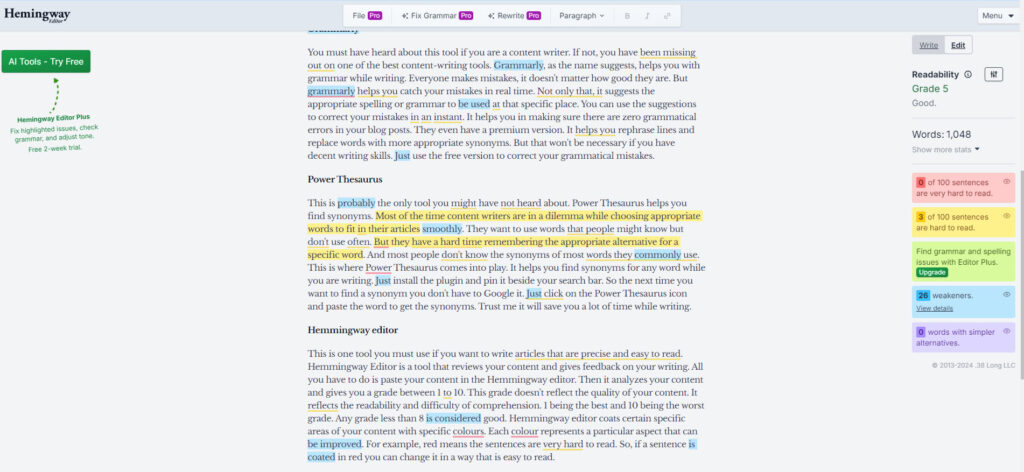
This is one tool you must use if you want to write articles that are precise and easy to read. Hemmingway Editor is a tool that reviews your content and gives feedback on your writing. All you have to do is paste your content in the Hemmingway editor. Then it analyzes your content and gives you a grade between 1 and 10.
This grade doesn’t reflect the quality of your content. It reflects the readability and difficulty of comprehension. 1 being the best and 10 being the worst grade. Any grade less than 8 is considered good. Hemmingway editor coats certain specific areas of your content with specific colors. Each color represents a particular aspect that can be improved. For example, red means the sentences are very hard to read. So, if a sentence is coated in red you can change it in a way that is easy to read.
Evernote
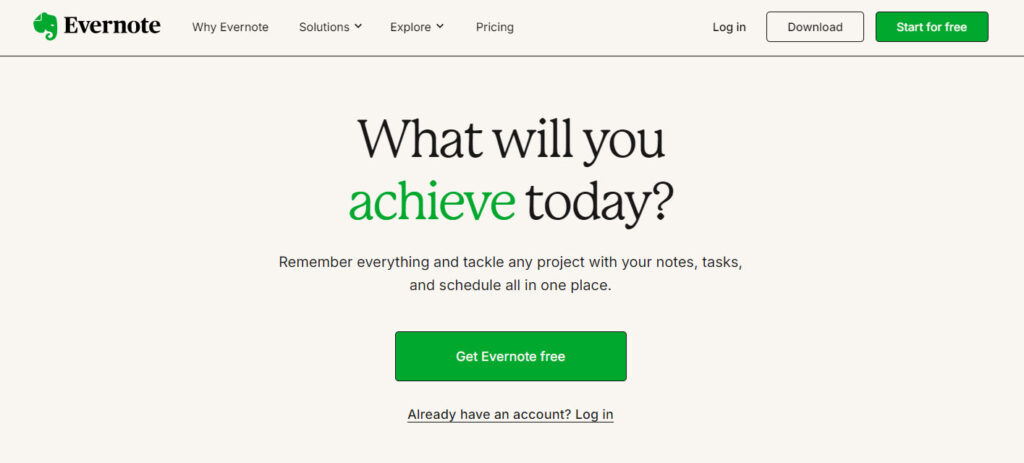
Brilliant ideas for articles may pop up in your mind at random times. You put that on hold to get back to it later. But most of the time you forget about it after a while. No matter how hard you try you just can’t remember it. Evernote solves that problem.
This app is designed for note-taking, managing, and organizing tasks. You can store the notes as text, photos, drawings, audio, and even save web content. You can even set deadlines for your tasks. Evernote even allows you to set reminders. Just link it to your calendar. It reminds you of the tasks you have scheduled. With Evernote, you can note, schedule, and manage all your tasks without a miss. So download this app right now.
Conclusion
So use the Ahrefs keyword generator to generate keywords to generate keywords for your blog post. Use Google Docs to write and store your documents. Correct your mistakes using Grammarly. Use Power Thesaurus for better vocabulary. Improve your writing quality using the Hemmingway editor. And use Evernote so that you never forget an idea for a blog post. These are the best content writing tools to help you write content easily.

0 Comments